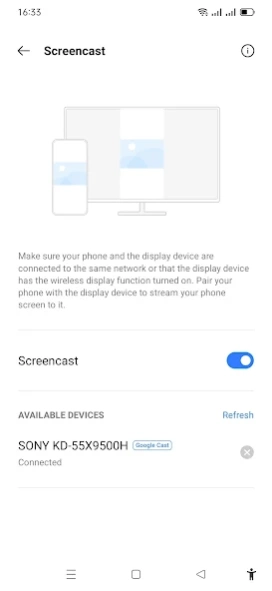Cast Phone To TV 1.0.8
Free Version
Publisher Description
Cast Phone To TV - Tv cast screen use to screen cast mirroring in high quality and real-time speed.
Screen mirroring app is good application for phone mirror to tv on your android device. You can use it to connect wifi and do everything that you like it. Example i am playing a video on phone, Television will zoom in the screen on your phone that you watching.
- How does use "Cast Phone To television" the application?
+ Please make sure that your phone and cast television is connected with the same Wi-Fi. Pair your phone with the display device to stream your phone screen to it, If you have troubles while cast screen to tv, you can try to reboot the Wi-Fi router and cast device.
- The status of screen cast is connected. You can play video, photo or audio on your application. Stream to tv from phone is very dependent on Wi-Fi network and streaming device.
Features:
+ Cast smartphone screen to TV screen.
+ Screen mirroring samsung tv
+ Miracast android
+ All media files supported: video , mp3, photo.
- Mirror screen to tv using new technology will auto detect fast device have same wifi in your around area. we have been try test screen mirroring android to tv and it give result out exactly 100%.
- Miracast app: support integrate chromecast library and default "tv cast mirroring" have in setting menu your device.
- Screen mirroring android to tv you can open through the web and stream any online video on your cast enabled device (sports ,movies, tv shows, music and more). You press on the video link will send it to your TV or device immediately.
if you can't connect to device. Please use choose google chromecast that we have support for you. Choose ID and press connect button.
You using cast phone to tv application . If you have any other feedback, please contact us via email: appdevzteam@gmail.com.
TV cast screen team, Thanks.
About Cast Phone To TV
Cast Phone To TV is a free app for Android published in the Video Tools list of apps, part of Audio & Multimedia.
The company that develops Cast Phone To TV is App Devz Team. The latest version released by its developer is 1.0.8.
To install Cast Phone To TV on your Android device, just click the green Continue To App button above to start the installation process. The app is listed on our website since 2023-02-28 and was downloaded 8 times. We have already checked if the download link is safe, however for your own protection we recommend that you scan the downloaded app with your antivirus. Your antivirus may detect the Cast Phone To TV as malware as malware if the download link to com.tvcast.castscreenmirroring is broken.
How to install Cast Phone To TV on your Android device:
- Click on the Continue To App button on our website. This will redirect you to Google Play.
- Once the Cast Phone To TV is shown in the Google Play listing of your Android device, you can start its download and installation. Tap on the Install button located below the search bar and to the right of the app icon.
- A pop-up window with the permissions required by Cast Phone To TV will be shown. Click on Accept to continue the process.
- Cast Phone To TV will be downloaded onto your device, displaying a progress. Once the download completes, the installation will start and you'll get a notification after the installation is finished.